SwiftKey Split Keyboard: Advanced Android Typing with Hidden Features
Advanced gesture typing, custom themes, split keyboard, live translation & productivity features.
Posted by
Related reading
Cheap SEO in 2025: 10 Best Tools & Budget Strategies to Rank #1
Top 10 affordable solutions including AI Directories, Ahrefs, Semrush ...
SwissTransfer: Secure File Sharing Platform from Switzerland
Send files up to 50 GB free with no registration. Swiss-based secure s...
T3 Chat: Advanced AI Chat Platform with Premium Models
Access Claude, Gemini & top AI models in one platform. Superior speed ...
Get your own Review
Let us try and review your product.
- ●Rank on "[your_product] review" on Google and earn a strong backlink
- ●Private feedback from our team to improve your product
- ●Strengthen your customer trust

SwiftKey has established itself as one of the most popular and feature-rich keyboard applications for Android devices, offering users an extensive array of customization options and productivity-enhancing features. Developed by Microsoft, this intelligent keyboard goes far beyond basic text input, providing advanced functionality that can significantly improve typing speed, accuracy, and overall user experience.
Unlike standard Android keyboards that offer limited customization, SwiftKey delivers comprehensive personalization options, gesture-based typing, and innovative features designed to streamline mobile communication. The keyboard's artificial intelligence learns from user typing patterns, providing predictive text suggestions that become increasingly accurate over time.
This powerful keyboard application addresses common mobile typing challenges through features like split-screen compatibility, multilingual support, and advanced text editing tools. SwiftKey's extensive feature set transforms Android devices into more productive communication platforms, making it an essential tool for both personal and professional use.
Key Features That Set SwiftKey Apart
Copilot in SwiftKey
SwiftKey's Copilot functionality provides intelligent text generation and refinement capabilities that enhance the standard typing experience. Users can access Copilot features directly within the keyboard interface, allowing for seamless content creation, summarization, and tone adjustments while composing messages.
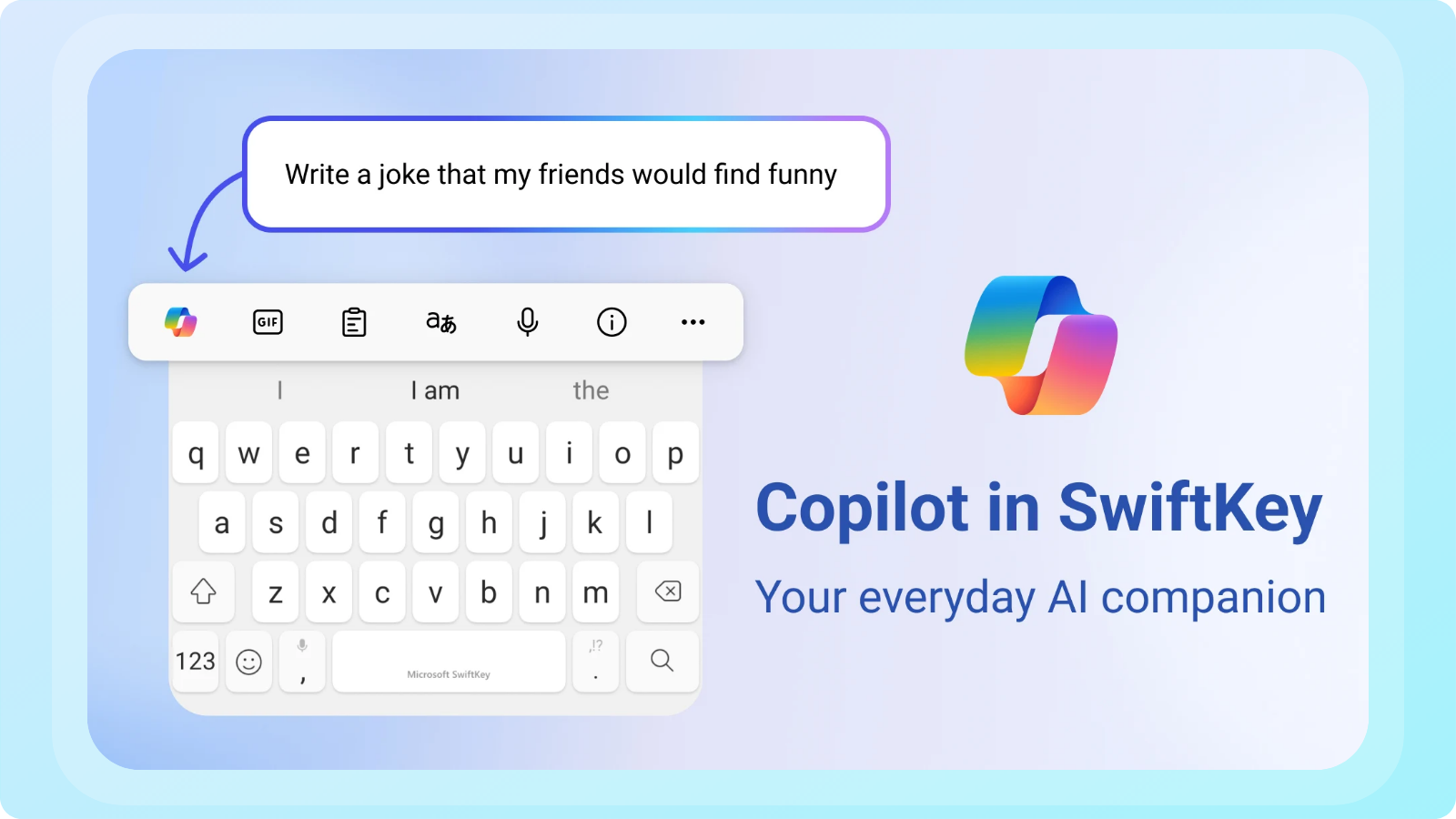
Persistent Number Row Access
The dedicated number row feature eliminates the frustration of constantly switching between alphabetic and numeric input modes. SwiftKey allows users to display a permanent number row above the main keyboard layout, providing instant access to numerical input without mode switching.
This customization option offers flexible positioning choices, enabling users to select the ideal location for the number row based on their typing preferences and device size. The persistent number access significantly speeds up data entry tasks involving frequent numerical input.
Advanced Customization and Themes
SwiftKey's customization capabilities extend far beyond pre-designed themes, allowing users to create completely personalized keyboard experiences. The custom theme feature enables users to set their own wallpapers as keyboard backgrounds, creating unique visual experiences that reflect individual preferences.
The themes section within the SwiftKey application provides access to both downloadable themes and custom creation tools. Users can experiment with different visual styles, color schemes, and background images to create keyboards that match their device aesthetics or personal preferences.
Intelligent Clipboard Management
The clipboard feature transforms SwiftKey into a powerful productivity tool by enabling custom shortcuts for frequently used phrases, addresses, email signatures, and other repetitive text elements. This functionality significantly reduces typing time for commonly shared information.
Users can create custom clips through the Rich Input settings, assigning specific shortcuts to lengthy phrases or important details. The clipboard icon appears above the number row, providing quick access to saved content that can be instantly inserted into any text field.
Gesture-Based Typing Technology
SwiftKey's gesture typing feature revolutionizes text input by allowing users to swipe continuously across the keyboard to form complete words. This swiping motion proves faster and more intuitive than traditional tap-based typing, particularly for users who develop muscle memory for common word patterns.
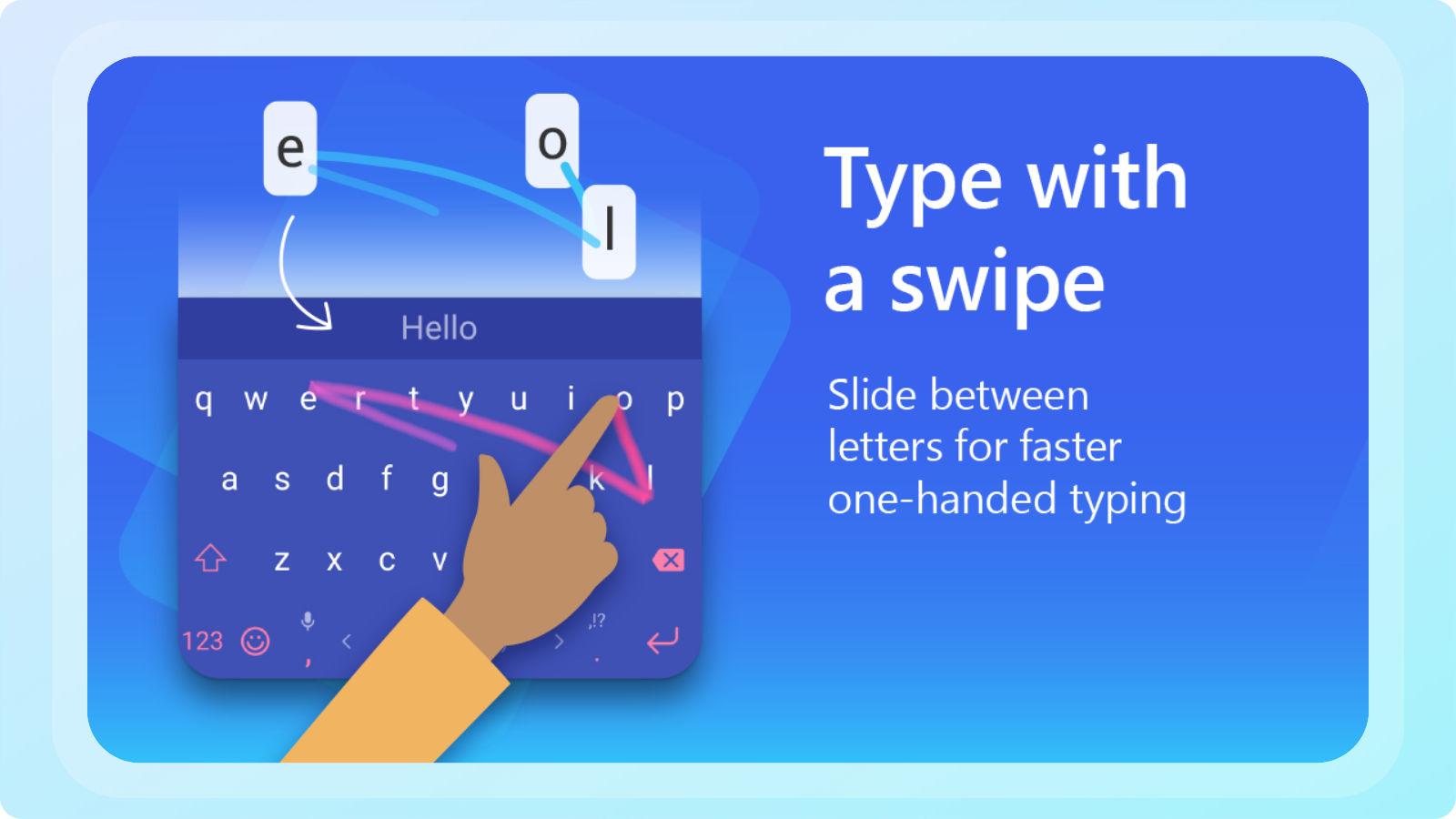
The gesture typing system uses advanced prediction algorithms to interpret swiping patterns and suggest appropriate words, even when finger movements aren't perfectly precise. This technology significantly improves typing speed while reducing physical strain associated with repeated tapping motions.
Split Keyboard for Large Devices
As smartphones and tablets continue increasing in size, one-handed typing becomes increasingly challenging. SwiftKey addresses this issue through its split keyboard feature, which divides the keyboard layout down the middle for comfortable thumb typing with both hands.
The split keyboard mode can be activated through the "more" icon at the top of the keyboard interface, selecting the "thumb" option. This feature proves particularly valuable for tablet users or anyone who prefers two-handed typing on larger devices.
Live Translation Integration
SwiftKey's integration with Bing translation services provides real-time translation capabilities directly within the keyboard interface. Users can communicate across language barriers by typing in their native language and automatically translating content for recipients.
The live translation feature supports multiple language pairs and operates seamlessly within any messaging application or text input field. This functionality proves invaluable for international communication, language learning, or understanding foreign content.
Floating Keyboard for Multitasking
The floating keyboard feature enables advanced multitasking by allowing users to position the keyboard anywhere on the screen. This capability proves particularly useful when using split-screen applications or when keyboard placement needs adjustment for specific tasks.
Users can activate floating mode through the three-dot menu, selecting the "float" option and then repositioning the keyboard to their preferred screen location. This feature enhances productivity by providing flexible input options that adapt to various usage scenarios.
Pros and Cons of SwiftKey
Pros and Cons of SwiftKey
| Advantages | Disadvantages |
|---|---|
| Extensive Customization | Learning Curve |
| Advanced Gesture Typing | Resource Usage (memory & battery) |
| Productivity Features | Privacy Concerns (data collection for AI improvements) |
| Multi-Device Sync | Internet Dependency (for features like translation) |
| Multilingual Support | Occasional Lag (on older/lower-spec devices) |
| Split Keyboard | Microsoft Integration (some users prefer non-Microsoft apps) |
| Live Translation | |
| Arrow Key Navigation |
Platform Availability and Market Impact
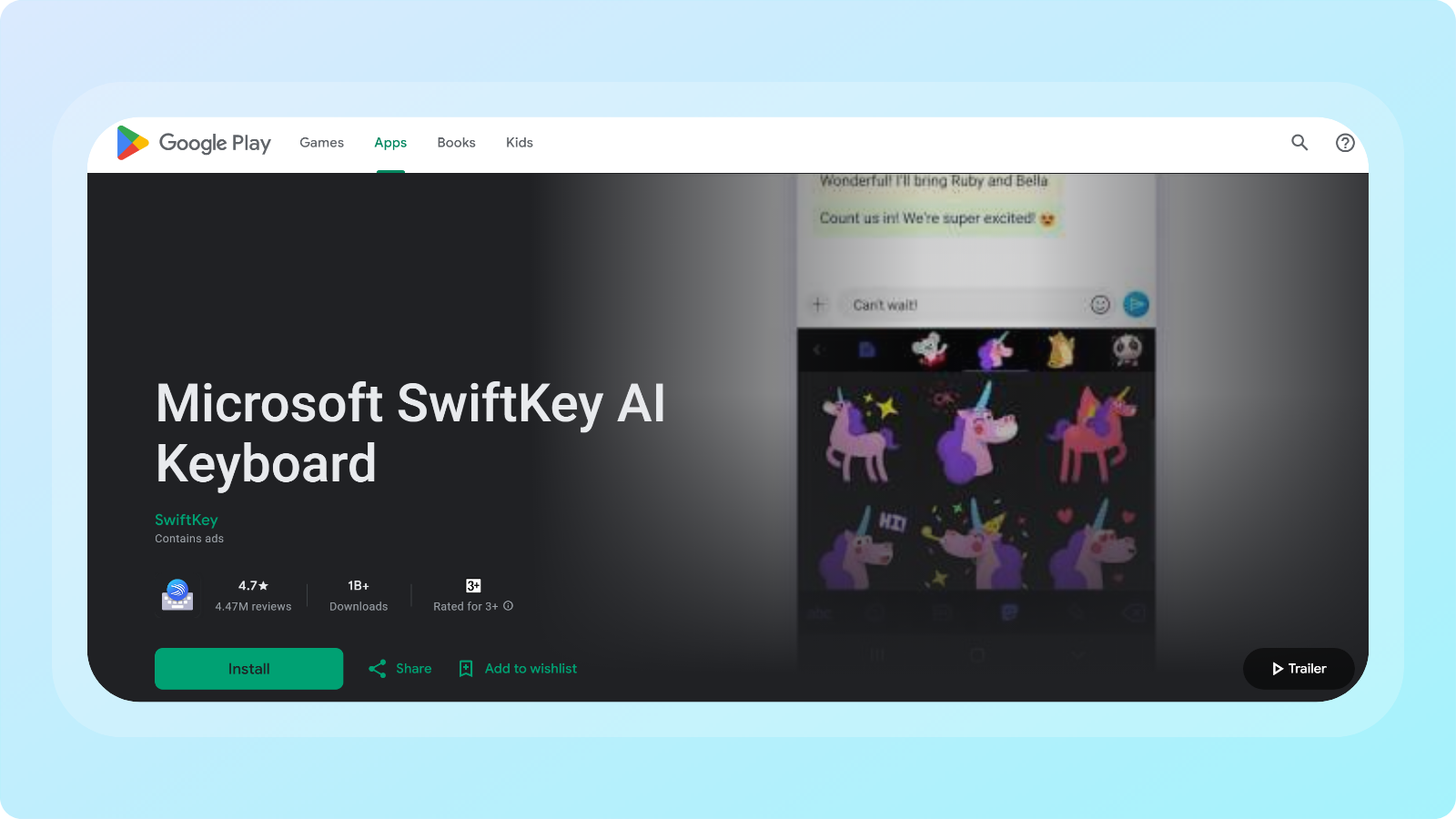
SwiftKey operates exclusively on Android devices, supporting smartphones, tablets, and other Android-powered devices across various manufacturers and screen sizes. The keyboard's widespread adoption has influenced other keyboard developers to implement similar gesture typing and customization features.
Microsoft's acquisition of SwiftKey has enabled deeper integration with Microsoft services while maintaining the keyboard's independence and cross-platform functionality. This relationship has enhanced features like translation services and cloud synchronization capabilities.
The keyboard's success has demonstrated user demand for intelligent, customizable input methods that go beyond basic text entry, influencing the development of other advanced keyboard applications in the Android ecosystem.
Frequently Asked Questions
Q: Can I use SwiftKey on devices other than Android? A: SwiftKey is specifically designed for Android devices and is not available for iOS or other operating systems.
Q: How do I download new themes for SwiftKey? A: New themes can be downloaded directly from the SwiftKey app by navigating to the themes section and browsing available options.
Q: Can I create custom themes with my own images? A: Yes, SwiftKey allows users to create custom themes using their own wallpapers as keyboard backgrounds through the custom themes feature.
Q: Does SwiftKey support multiple languages simultaneously? A: Yes, SwiftKey supports multilingual typing and can automatically detect and switch between enabled languages.
Q: Is SwiftKey compatible with tablets? A: Yes, SwiftKey works on Android tablets and offers additional features like floating keyboard and split keyboard modes for enhanced tablet usage.
Q: How does the gesture typing feature work? A: Gesture typing allows users to swipe their finger across the keyboard to form words, using AI prediction to interpret the intended text.
Conclusion
SwiftKey represents the pinnacle of Android keyboard innovation, offering a comprehensive suite of features that transform mobile typing from a basic input method into a powerful communication tool. This advanced keyboard doesn't merely replace standard text input options; it fundamentally enhances the entire mobile communication experience through intelligent prediction, extensive customization, and innovative input methods.
Just as MarketezeAI provides a complete AI-powered marketing solution from strategy to content, and YourAIPhotographer offers fast, affordable AI-generated photos, SwiftKey delivers a specialized, high-value tool for Android users.
As SwiftKey continues evolving and integrating new technologies, it maintains its position as the leading choice for Android users seeking maximum typing efficiency and personalization. The combination of gesture typing, advanced customization, productivity features, and multilingual support creates an unparalleled keyboard experience that promises to revolutionize how millions of users interact with their Android devices.
Exclusive offers
Get traffic from web directories.