Womp: The Browser-Based 3D Modeling Revolution
Free browser-based 3D modeling platform for beginners. Create 3D art and printable models in real-time without downloads.
Posted by
Related reading
Cheap SEO in 2025: 10 Best Tools & Budget Strategies to Rank #1
Top 10 affordable solutions including AI Directories, Ahrefs, Semrush ...
SwiftKey Split Keyboard: Advanced Android Typing with Hidden Features
Advanced gesture typing, custom themes, split keyboard, live translati...
SwissTransfer: Secure File Sharing Platform from Switzerland
Send files up to 50 GB free with no registration. Swiss-based secure s...
Get your own Review
Let us try and review your product.
- ●Rank on "[your_product] review" on Google and earn a strong backlink
- ●Private feedback from our team to improve your product
- ●Strengthen your customer trust
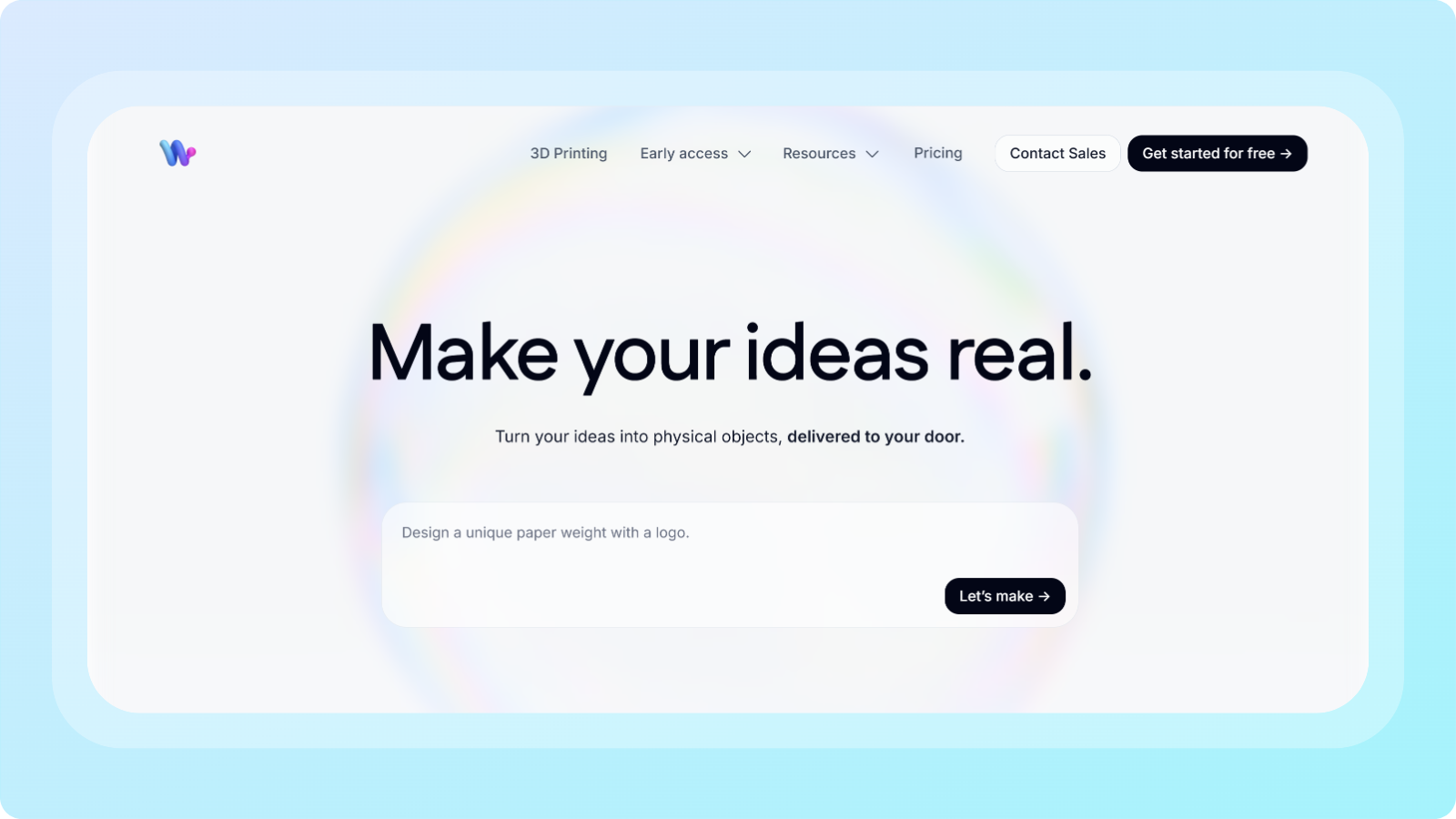
Womp has emerged as a game-changing solution in the 3D modeling landscape, offering a completely browser-based approach to 3D design that eliminates traditional barriers to entry. This innovative platform transforms complex 3D modeling into an accessible, beginner-friendly experience that runs entirely in web browsers without requiring expensive software installations or high-end hardware.
Unlike traditional 3D modeling software that demands extensive technical knowledge and powerful computers, Womp democratizes 3D creation by leveraging cloud computing technology. The platform enables artists, designers, and hobbyists to create professional-quality 3D models, explore typography and materials, and prepare designs for 3D printing directly from any device with internet connectivity.
This revolutionary approach addresses longstanding challenges in 3D modeling accessibility, where users previously needed specialized software, extensive training, and powerful hardware to create basic 3D designs. Womp consolidates these requirements into a streamlined, cloud-based environment that prioritizes ease of use without sacrificing creative potential.
Key Features That Set Womp Apart
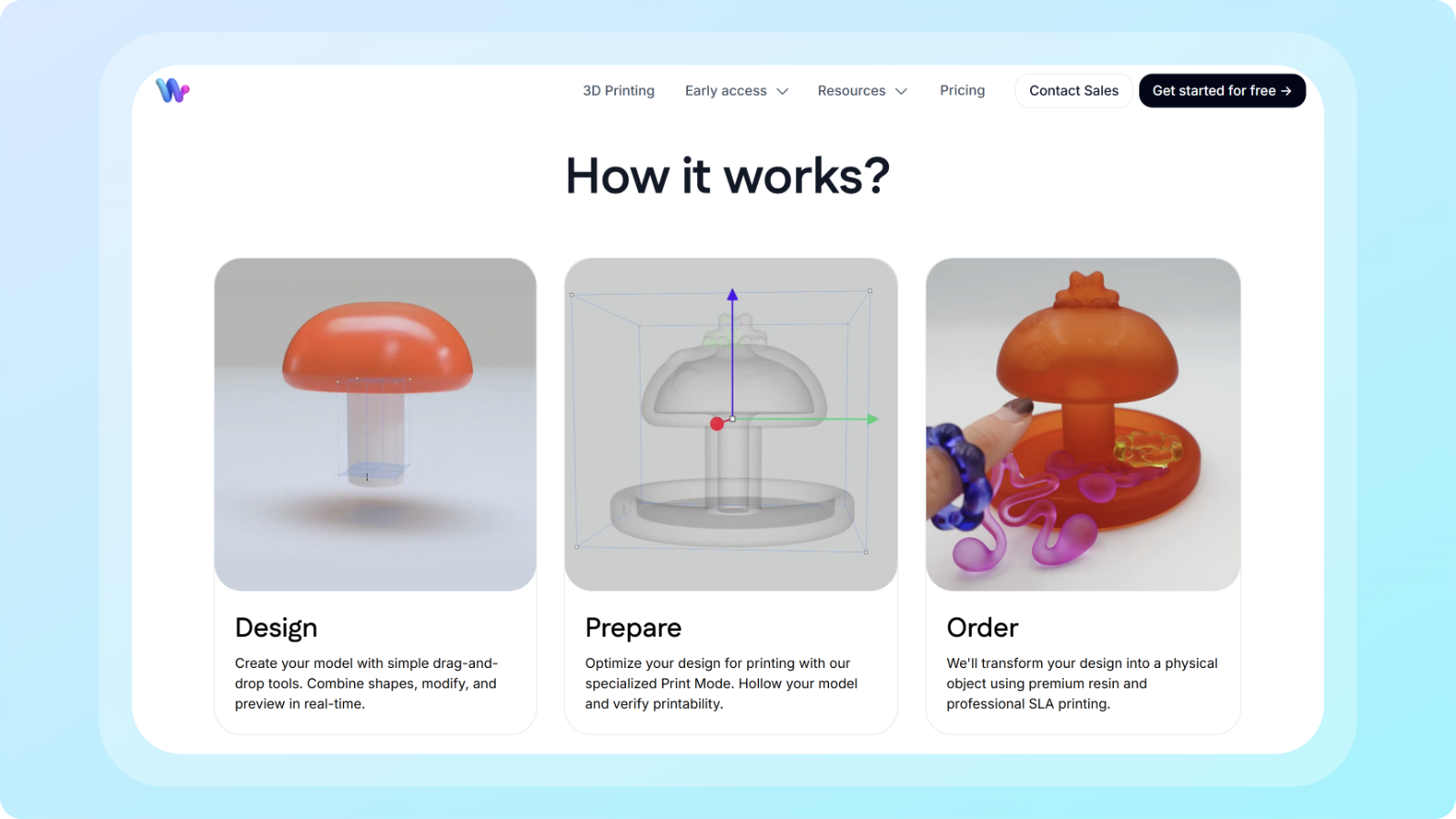
Browser-Based Accessibility
Womp's cornerstone innovation lies in its complete browser-based operation, eliminating the need for software downloads, installations, or system requirements. The platform runs on cloud servers, allowing users to access full 3D modeling capabilities from any device that supports web browsing, including laptops, tablets, and even smartphones.
This cloud-based architecture ensures consistent performance across different devices while removing hardware limitations that typically restrict 3D modeling access. Users can begin creating immediately without worrying about compatibility issues, storage space, or system specifications.
Real-Time 3D Design Tools
The platform offers intuitive drag-and-drop functionality that enables real-time 3D model creation and modification. Users can combine shapes, adjust materials, and preview changes instantly, creating a fluid design experience that encourages experimentation and creativity.
Womp's real-time rendering capabilities allow users to see their creations develop dynamically, providing immediate visual feedback that accelerates the design process and reduces the learning curve typically associated with 3D modeling software.
Comprehensive 3D Printing Integration
Womp excels in bridging the gap between digital design and physical creation through specialized 3D printing features. The platform includes Print Mode functionality that optimizes designs for printing, allowing users to hollow models, verify printability, and prepare files for professional manufacturing.
The platform supports extensive export formats including OBJ, STL, PLY, GLTF, USD, FBX, DAE, and X3D, ensuring compatibility with virtually any 3D printing service or personal printer. Additionally, Womp offers direct printing services using premium resin and professional SLA printing technology.
Extensive Asset Library and Materials
Womp provides over 200 pre-tested 3D models and assets, including real-world 1:1 scale objects for accurate prototyping and production. This comprehensive library enables users to start projects immediately or incorporate professional-quality elements into custom designs.
The platform also offers advanced material options including White Prototyping Plastic for affordable, high-quality finishes and Clear Resin for crystal-clear, professional results, giving users flexibility in both aesthetic and functional applications.
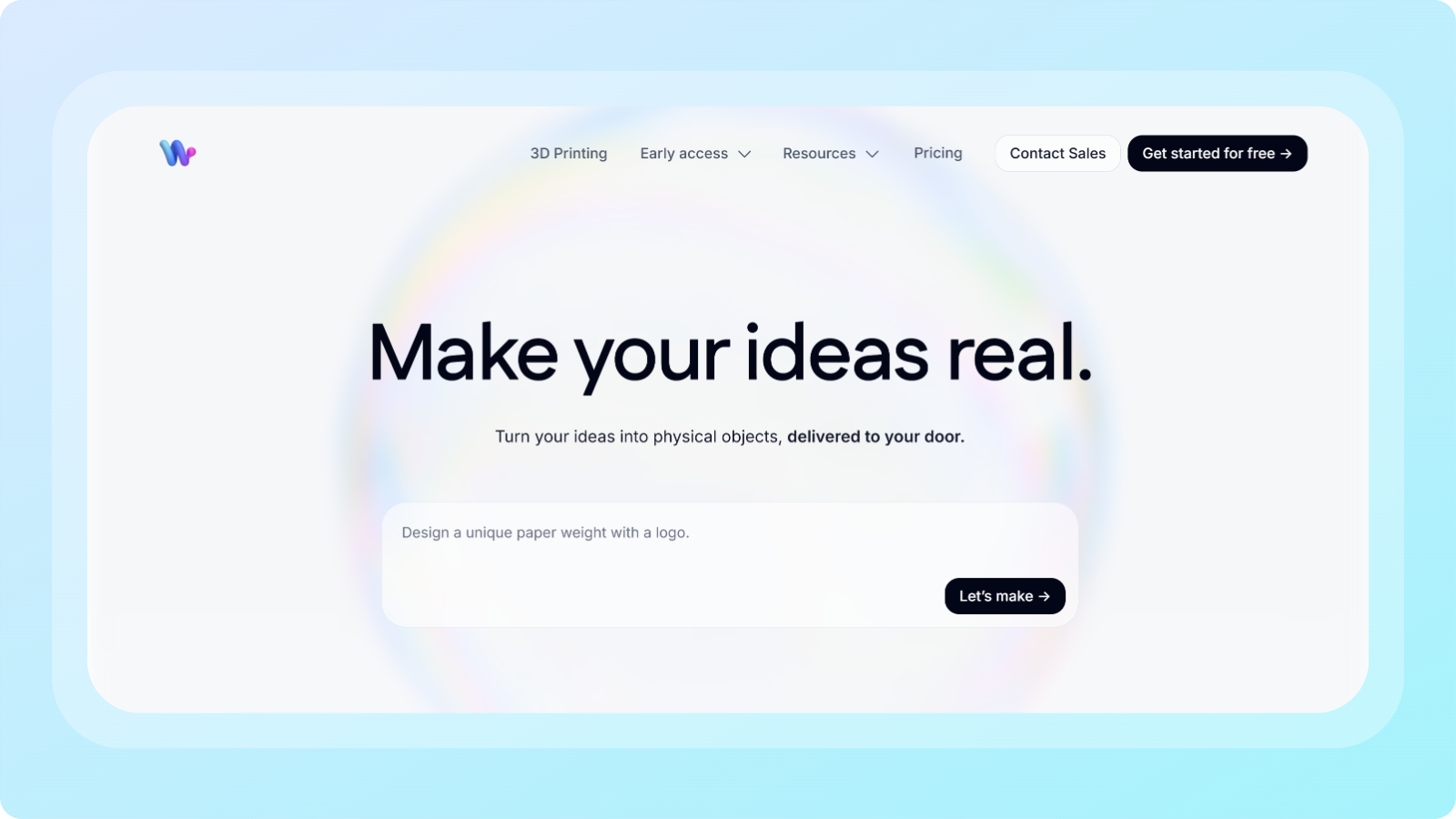
Pros and Cons of Womp
| Advantages | Disadvantages |
|---|---|
| Zero Installation Required | Internet Dependency |
| Universal Device Compatibility | Streaming Quality Issues (blurriness/flickering) |
| Beginner-Friendly Interface | Limited Offline Capability |
| Real-Time Collaboration | Mouse/Trackpad Recommended (limited functionality on touch) |
| Comprehensive Export Options | Cloud Rendering Limitations (server/internet speed) |
| Integrated 3D Printing | Advanced Feature Constraints (compared to desktop software) |
| Commercial Rights to Creations | |
| Extensive Asset Library & Materials |
Platform Availability and Market Impact
Womp operates as a universal web application accessible through any modern browser, making it available across Windows, macOS, Linux, iOS, and Android platforms simultaneously. This cross-platform approach represents a significant departure from traditional 3D modeling software that typically requires platform-specific installations and updates.
The platform's introduction challenges established 3D modeling paradigms by proving that complex creative software can operate effectively through web browsers. This shift potentially influences other software developers to consider cloud-based alternatives that prioritize accessibility over local processing power.
For educational institutions and small businesses, Womp offers particular value by eliminating software licensing costs, IT management overhead, and hardware upgrade requirements while providing professional-grade 3D modeling capabilities.
Frequently Asked Questions
Q: What is Womp? A: Womp is a browser-based 3D modeling platform designed to make 3D design beginner-friendly and accessible to everyone.
Q: What export formats does Womp support? A: Womp supports image, video, and 3D mesh exports including OBJ, STL, PLY, GLTF, USD, FBX, DAE, and X3D formats.
Q: What devices does Womp work on? A: Womp runs on any device with a web browser. Generally, if your device can stream Netflix, it can run Womp, though mouse/trackpad devices are recommended.
Q: Can I use my Womp creations commercially? A: Yes, you retain full ownership and commercial rights to all your Womp creations.
Q: Why does Womp run in browsers? A: Browser operation allows Womp to work on all devices without requiring high-end computers by utilizing cloud servers for processing.
Q: Will there be an offline version? A: Possibly in the future, but current focus remains on optimizing the online experience.
Conclusion
Womp represents a revolutionary approach to 3D modeling that eliminates traditional barriers through innovative cloud-based technology. This browser-based platform doesn't merely simplify 3D design; it completely reimagines accessibility in creative software by removing installation requirements, hardware limitations, and steep learning curves.
Just as ChatGPT Atlas transforms web browsing into an intelligent, interactive experience by leveraging AI, and Google Lens offers instant visual search capabilities, Womp integrates advanced creative tools into an accessible web-based environment.
As Womp continues expanding its feature set and asset library, it establishes itself as the definitive solution for accessible 3D modeling. The integration of real-time design tools, comprehensive 3D printing support, and universal device compatibility creates an unprecedented creative platform that promises to democratize 3D modeling for millions of users worldwide.
Exclusive offers
Get traffic from web directories.